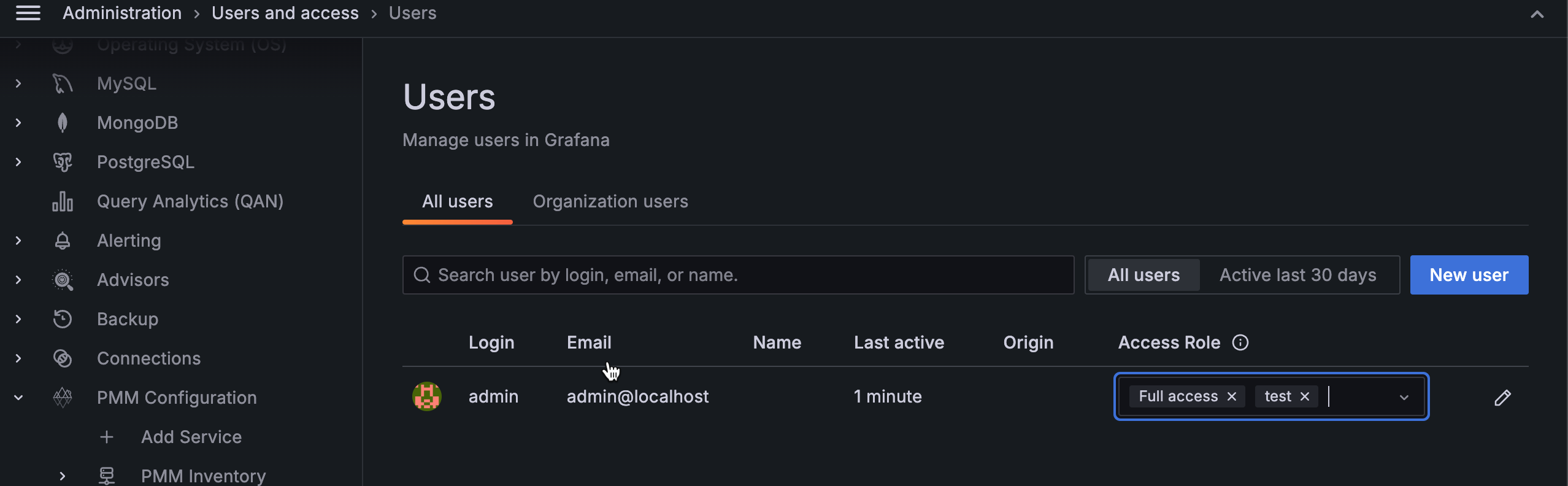Assign access roles to users¶
To assign access roles to users:
- From the main menu, go to PMM Configuration > Settings > Advanced Settings and enable the Access Roles option.
- Go to Administration > Users and access > Users.
- Click on the user you want to assign roles to.
- From the Roles drop-down select the appropriate roles.
- Verify the assigned roles appear in the Access Role column.